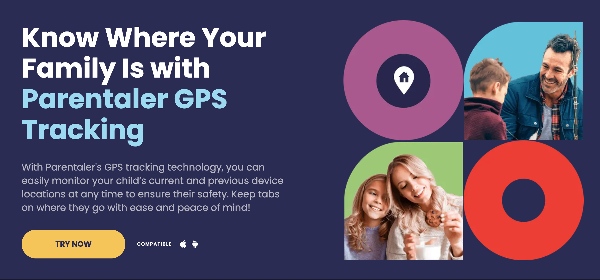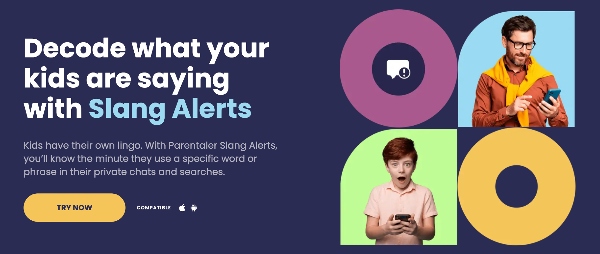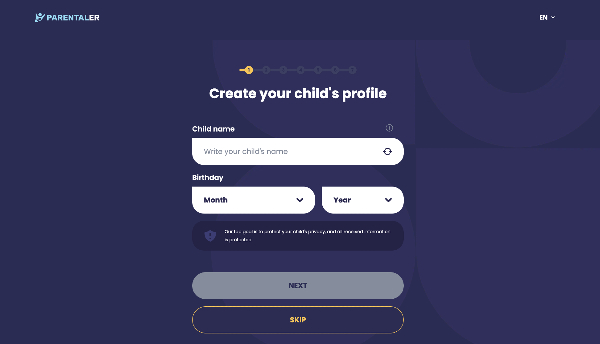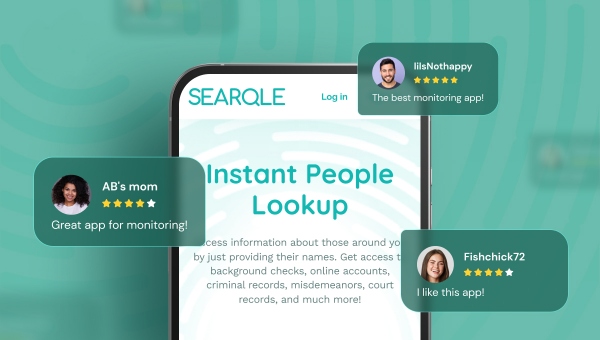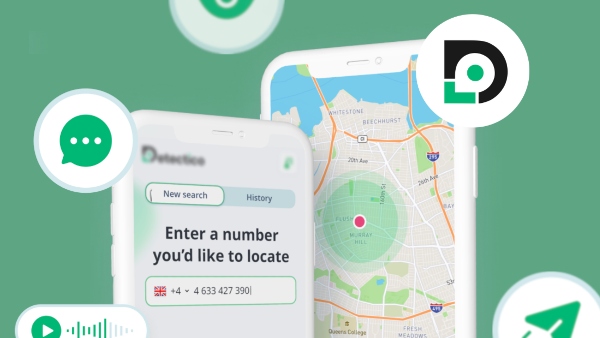Gen Z and Gen Alpha kids are born with smartphones in their hands! As a result, more and more parents choose to monitor their devices. About 85% of Americans do this. Some check activity manually, while others rely on built-in content filters and screen time blockers.
Using basic parental controls is a smart move–you can be sure that harmful content won’t slip by unnoticed when you’re not around. For complete peace of mind, though, it’s worth exploring advanced solutions that can give you a deeper insight into your child’s activities. That’s exactly what the new app does – Parentaler.
Since its release, Parentaler has been getting tons of positive user reviews that caught our eye. We tested it ourselves to see if it could be a lifesaver for vigilant parents. Here’s what we found.
What is Parentaler?
Parentaler app is an all-around parental software that lets you keep tabs on your child’s activities, both online and offline. Besides monitoring tools, it also offers features for remote control and content filtering.
Since teens and kids mainly use smartphones to access the Internet, the software is mobile-focused. Parentaler offers both Android and iOS versions of the app. Yet, if your child switches to a PC for a quick chat with a friend, the app will let you know about it. It can track online activity across all the devices your child might be using.
Let’s now take a closer look at what Parentaler can do for you.
Key Features: What Does Parentaler Monitor?
The main purpose of any parental control app is to keep your child safe. But, over the past few years, there’s been a shift toward non-invasive parental controls that don’t let you see your child’s private chats.
There are two sides to this approach. On the one hand, your child’s privacy remains intact, but on the other, it leaves gaps you don’t want to overlook. The 2021 Throrn report about children’s safety revealed that the most dangerous online interactions happen in 1-on-1 chats.
Parentaler app fills this gap by providing you with full access to your child’s SMS, social media chats, conversations on instant messaging apps, and emails. Some of its other advanced features include GPS tracking, geofencing, content filtering, app blocking, and keyword alerts.
Communication Monitoring
Many Parentaler reviews are excited about its communication monitoring tools. Parents find them extremely useful, and we totally agree. The app lets you monitor social media, messaging, and email apps, including default ones, in real time.
The principle behind these tools is simple: during initial setup, Parentaler scans your child’s device and connects to all the messaging apps installed on it. Supported apps include Snapchat, WhatsApp, Discord, Instagram, Facebook Messenger, Telegram, Line, iMessage, and many more.
Here’s what exactly you can see with Parentaler:
- Texts messages. Read texts your child sends and receives in real time. Each message is displayed in a chat-like format with timestamps, contact information, and attachments. If you want to know what they’ve talked about earlier, use a time filter.
- Call logs. Check the complete call history stored on your child’s device, including calls made via instant messengers and social media apps. See incoming, outgoing, and missed calls with contact names, numbers, timestamps, and duration.
- Contacts. Access your child’s contact list on default and social media apps. See names, phone numbers, emails, and photos.
- Shared files. View high-quality images and videos your child has sent and received across social media, instant messaging, and email apps.
The main highlight of Parentaler is its ability to monitor deleted messages, secret chats, comments, and posts. That’s possible thanks to an automatic screen recorder. Once installed, it captures screenshots of your child’s device that you can review later.
GPS Tracking
Every child strives to explore the world independently, and while you encourage your little one to do so, there’s always a bit of anxiety deep down. Parentaler can ease these worries with a 3-in-1 solution for location tracking.
The app uses your child’s location data to track their whereabouts in real-time. You’ll be able to check where they are on an interactive map. Just one click on the location pin is all you need to see an info box with your child’s exact address.
Also, Parentaler app for parents saves information about places they visited in the past. You’ll get a complete location history that includes addresses of these places and coordinates.
Last but not least, Parentaler gives you a powerful geofencing tool that helps keep your child safe in emergencies. You can set allowed and restricted areas and get instant alerts when your child crosses them.
Web and App Activity Tracking
Next on our Parentaler review are tools for app and Internet usage monitoring. These are pretty simple.
The web activity tracking feature lets you see a complete list of websites visited by your child. It includes URLs, site titles, and bookmarked pages. If you spot any suspicious or dangerous websites, you can block an individual page or an entire site with one click.
The app usage tracking works similarly. You’ll find a list of all the apps and games on your child’s device in the “Installed apps” section of your online Control Panel. On your main page, there’s a list of the most used apps. You can block any of them remotely if necessary.
Outside of this, Parentaler has a tool that lets you block Wi-Fi networks. This one might be helpful if your child’s screen time goes over the daily limit you’ve set.
Other Features
Slang Alerts
Monitoring your child’s activity 24/7 is quite a task as you go through your busy days. Parentaler has a handy feature for these situations—keyword alerts. Basically, it’s a keylogger with alerts, a tool that records your child’s keystrokes and notifies you when specific words are typed. You’ll know if your child is looking up dangerous content or using inappropriate language when chatting with someone.
Screen Capture
Just like a keylogger, a screen recorder lets you see exactly what your child is up to on their phone or tablet. You’ll get screenshots of their chats, disappearing photos (like the ones on Snapchat), and more.
Photo and video
Apart from pictures and videos your child shares online, Parentaler lets you check out the files in their gallery. You can see the photos and videos they’ve taken, downloaded files, and more.
Parentaler Compatibility
Parentaler pricing is the same for Android and iOS devices, regardless of the installation mode you choose. Yes, you read it right–there are multiple installation modes to choose from! Check the compatibility info below:
| iOS Devices | |
| With Jailbreak | |
| iOS Version | Depends on the iPhone model. Check details on parentaler.com. |
| Internet Connection | The target iPhone or iPad must be connected to the Internet |
| Physical Access | Required for setup |
| Without Jailbreak | |
| Compatibility | Compatible with all iOS versions |
| Internet Connection | The target device must be connected to the Internet |
| Physical Access | Not required if iCloud credentials are available and two-factor authorization is not activated. |
| Android Devices | |
| Android Version | Android 4+ |
| Internet Connection | The target device must be connected to the Internet |
| Physical Access | Required to install the software |
| Rooting for Specific Features | Facebook, Skype, Viber, WhatsApp, Wi-Fi, and email monitoring require rooting. |
Parentaler Price & Plans
Most parental control apps have a complex pricing structure, but Parentaler keeps things simple. You won’t be charged any hidden fees or extra costs, and there are no in-app purchases to worry about. So, how much is Parentaler? See the details below:
Standard Plan (1 Device)
| Duration | Price | Money-back Guarantee |
| 1 Month | $40.55/month | 14 days |
| 3 Months | $22.75/month | 14 days |
| 12 Months | $9.58/month | 14 days |
Family Kit (3 Devices)
| Duration | Price | Money-back Guarantee |
| 3 Months | $53.86/month | 14 days |
| 6 Months | $40.99/month | 14 days |
| 12 Months | $27.29/month | 14 days |
How to Use Parentaler?
Is Parentaler legit? Yes! In our testing, it worked well with all devices, both smartphones and tablets. Here’s how to set it up:
- Click on the button “Try Now” to create your account.
- Check off the features you’d like to be included in your personalized plan.
- Pick the subscription that fits your needs. Parentaler price is the same for iOS and Android devices.
- When your purchase is processed, check your mailbox for the welcome email from Parentaler. It contains your license code, installation steps, and a download link. Follow these instructions to install the app on your child’s device.
- Log into your account from any device. You’ll be taken to your Control Panel, where you can keep tabs on your child’s activity.
Parentaler Best Alternatives
Parental controls are getting more popular among American parents, as a recent Statista study points out. When searching for Parentaler app reviews, we came across other advanced solutions that offer similar features. Check them out below:
| App | Top Choice For | Starting Price | Money-Back Guarantee | Key Features |
| Parentaler | All-around monitoring and remote control | $9.58/month | 14 Days | – Communication monitoring– GPS tracking– Web and app activity tracking– Slang alert |
| Bark | Social media monitoring | $14/month | 30 Days | – Keyword alerts– Screen time rules– Block Apps and Websites |
| Geofinder | Location tracking | $50.83/month | 14 Days | – Location tracking by phone number |
| Qustodio | Web filtering | $8.33/month | 30 Days | – Games and app blocking– Web filtering– Location tracking |
Bark is an advanced parental control app that monitors your child’s online activity across mobile devices and PCs. Like Parentaler, it can scan your child’s messaging history for inappropriate words to notify you about it.
Geofinder is a web-based tracker that can locate your child’s device by phone number. It doesn’t have as many features as other tools, but it’ll do the job if you need to find your child ASAP.
Qustodio has been around for 12 years, helping parents to keep tabs on their kids. It comes in two versions, Basic and Premium.
Parentaler Real Customers Reviews
Parentaler cost is transparent, its features are handy, and the design is simple and intuitive. Are there any hidden catches you should know about? We’ve gathered verified reviews from Trustpilot to find out:
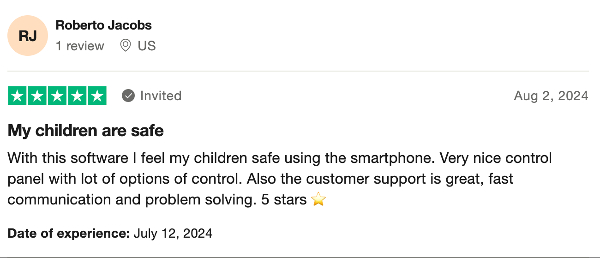
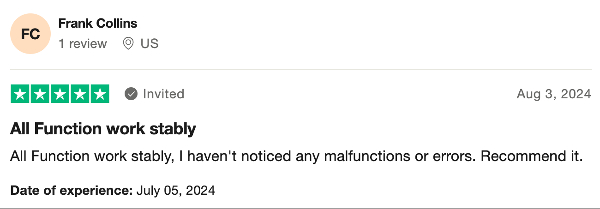
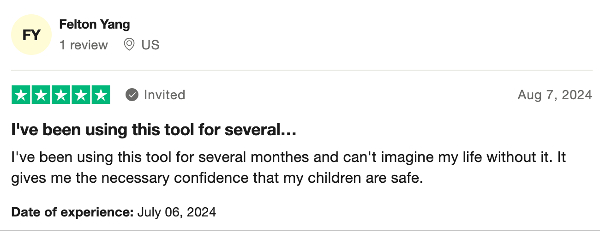
Our Review: Is Parentaler Worth It?
Parentaler parental control app reviews confirm that it does a great job monitoring your child. Our tests back this up, too. But, for a fair and complete picture, we rated its features on a scale from 1 to 10:
| Quality vs. cost | 9.7 |
| User-friendly interface | 9.9 |
| Functionality | 9.5 |
| Compatibility | 8.9 |
| Customer Support | 9.5 |
| User Rating | 8.8 |
FAQ
No. Parentaler runs silently in the background of your child’s device and doesn’t show up on the phone’s settings and main screen.
You monitor up to 3 devices with a family subscription plan. If you want to monitor more devices, we recommend buying additional subscriptions.
Yes, if your child has an iPhone, you can install Parentaler remotely using their iCloud devices. The Android version requires one-time physical access to your child’s device for installation.